Kendo Manager Time Management represents very important aspect of managing projects because it enables the tracking of project activities relating to project plan and ensures the termination of project in a due time.
Kendo manager option Time use serves to record the time used at project.
The option Used time helps to register used time in project.
- Select Project –Click on Time Use – New time use to get the form for creation of Used time
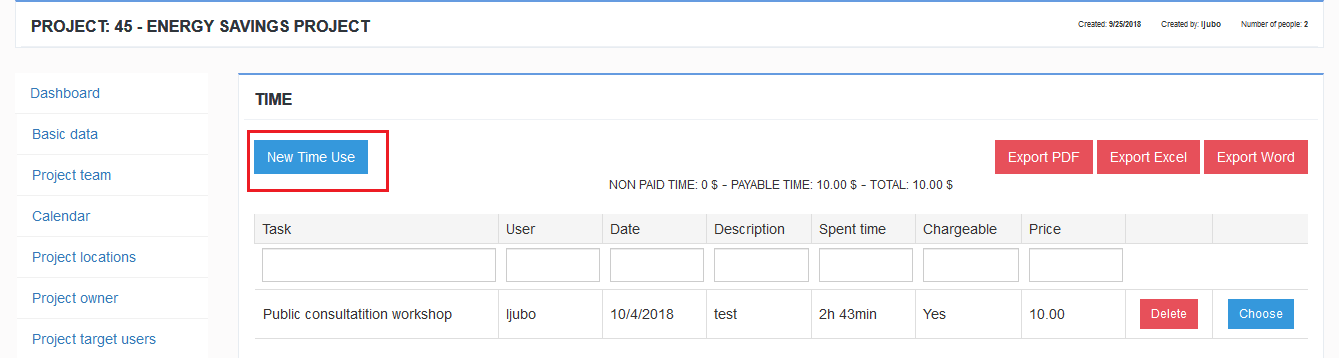
- Fill the form and click the button Save.
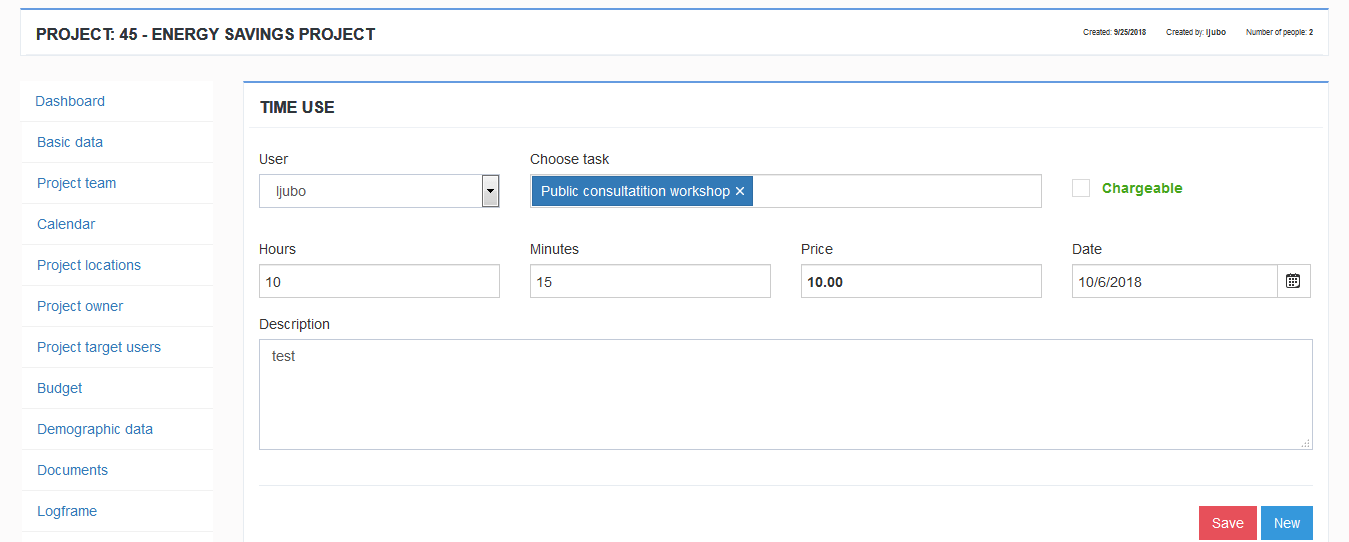
Note :
- At registering of time used in the field Price enter the total Value of Used time expressed in the currency (example: project team member- David Wolf spent 10h in total value of 10($) for the task Project preparation. Used time is payable service in project)
Used time in project is registered by Project manager.
Image 1. List of Time used in project

