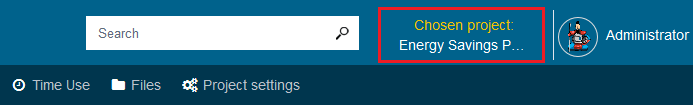5. Shortcuts in Kendo Manager
- Creating of new process in selected project– After you selected the project, in the menu project options click on + to open quick menu with options for fast creating of new processes in project.
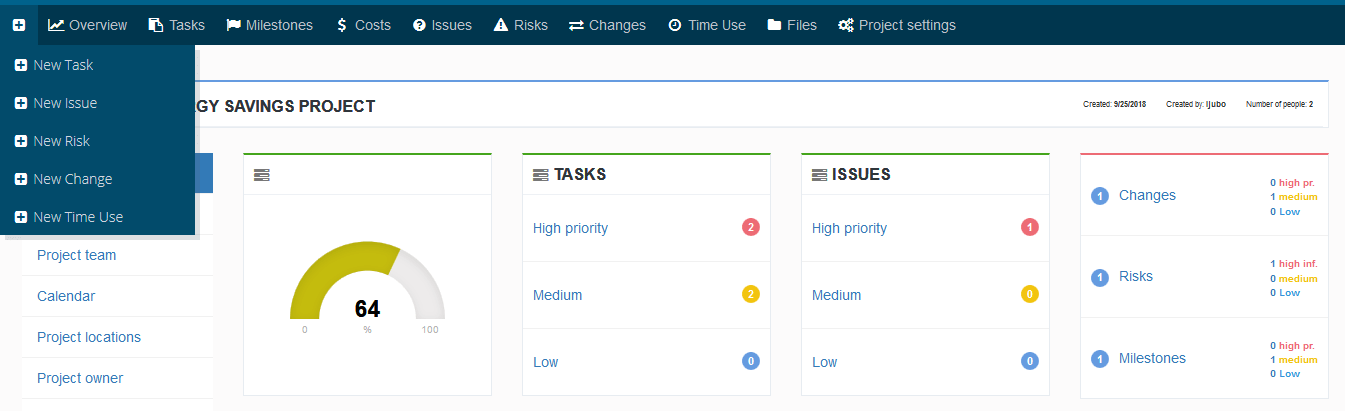
- My dashboard– When you wish to return quickly on your dashboard from any part of the application click the logo of Kendo maager in the upper left corner.
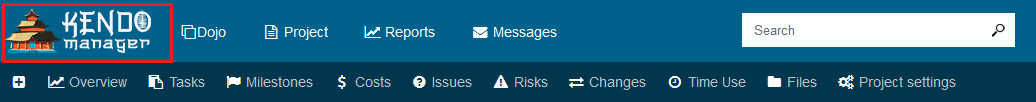
- Dashboard of the project (control table of the project) – If you want to return quickly to dashboard of selected project click on the project title in the upper right corner.