Roles and permissions are used for defining of user’s permissions in the application.
2.1. Log in the application with own Admin Profile. Click on Administrator-Administration-Role and permission

2.2. After clicking on Role and permission, the following section will be open-Administration role where you can create a new role and also to group the permissions that defining the user’s rights within the application.
2.3. Redefined roles
In favour of easier operating , Kendo Manager has already created and adjusted basic project roles. Permissions are adjusted according to Users’ functions on projects

Image 1. Admin role example
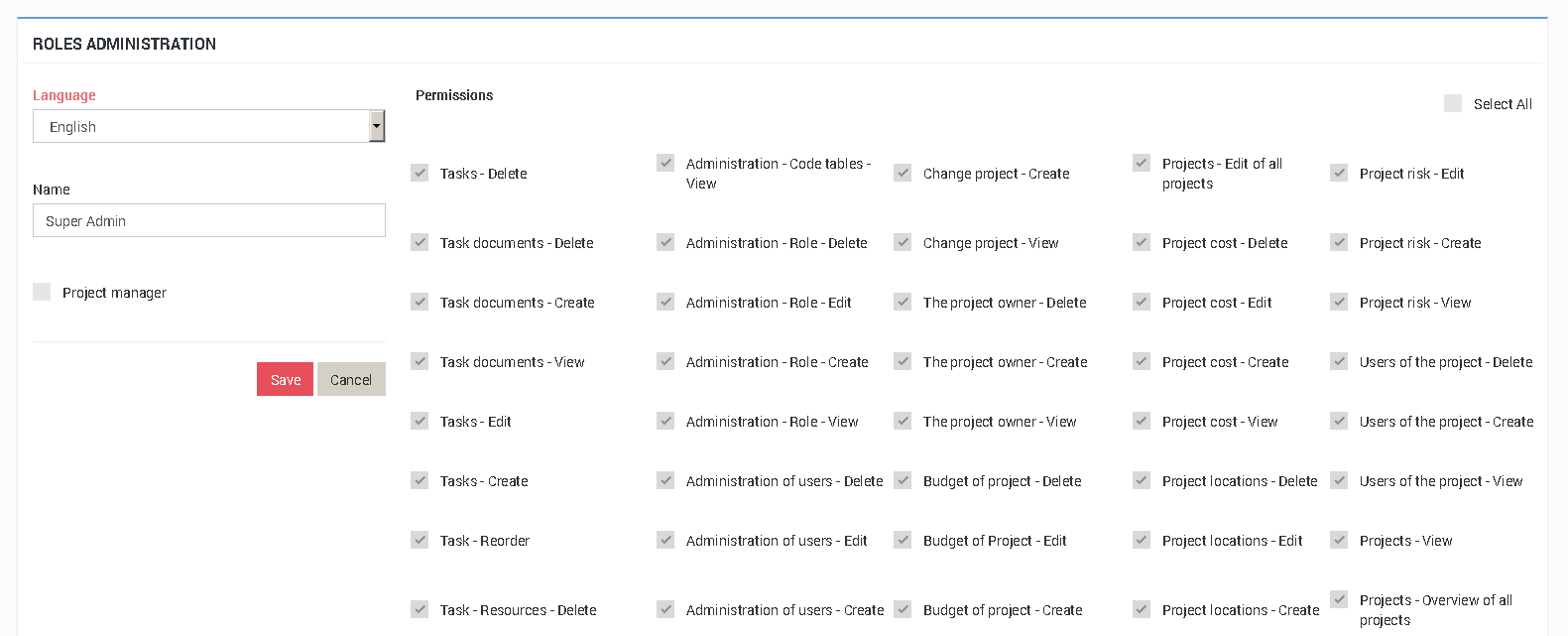
Note:
Roles define the role of the user within the project. The roles are assigned to the user when creating Project team responsible for project realization. (User guide 3.6.1. Creating Project team- defining of the members and their roles/functions in project).
Image 1. Creating Project team

Overview of redefined roles within the project:
- Project manager – has all the rights over the project and all the processes within. He is allowed to create, to modify and erase al the processes at the project (tasks, resources, problems, changes, risks, documents, costs and spent time, to post the comments…)
- Team member -the most frequently role delivered to the users. Member of the team is allowed to check the contents on project, to add and erase his comments, to upload the documents at project processes.
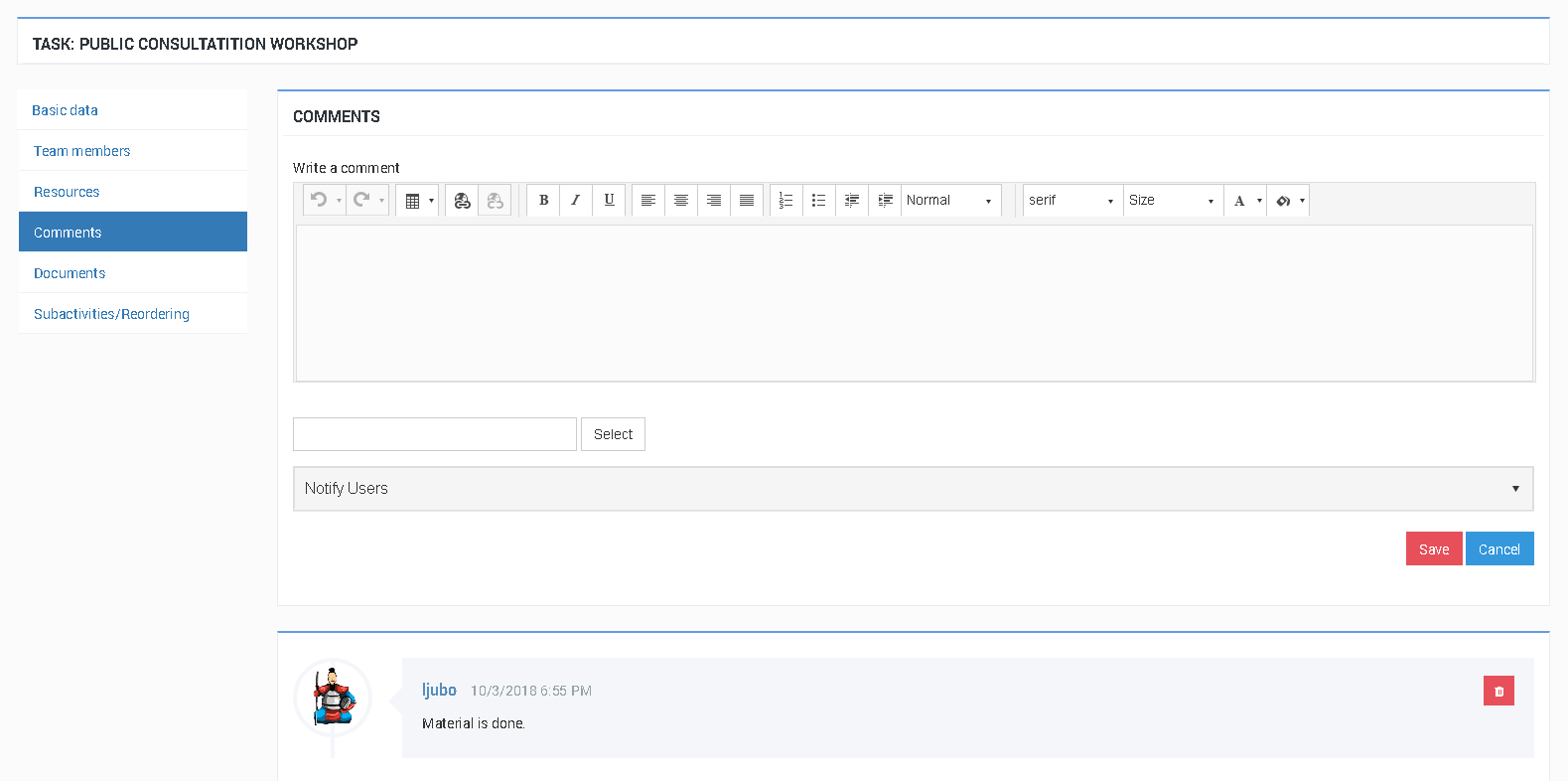
Note: User defined as team member is allowed to add and delete his comments and to upload documents. He is allowed to check and other cards (basic data,members of a team and resources), but he can’t change or to delete the content posted by Project manager.
Project preview –is delivered to the people who do not directly participate in project realization (e.g. client, director, Mayor of the Municipality…) This person can see the content but he can’t modify or delete it.
- Team leader– has the same function as project manager, excluding the right to change the items in project menu at the left side.
Team leader can create, modify and erase all the processes at the project (tasks, resources, issues,changes,risks,documents,costs and to post the comments) .
Team leader is commonly used in greater projects and this function is given to the person who performs the part of the tasks being within the domain of project manager or team leader is deputy manager.
- Software tester –used at software projects. The role is aimed to the persons who test the application accuracy within the software development process. Software tester has the same rights as each team member and he can create an issue(bug) and deliver it to the person (the most often to the programmer) in order to correct it.
2.4. Creation of a new role in Kendo manager
Login the application using own Admin profile. Click at Administrator-Administration-Role and permission.
Enter the Role title and mark the permissions you want to give to the user in projects when you assign to him the Role. Click at the button Save to save the new role.

Kendo Manager
Kendo Manager is project management software that provides a complete solution for managing projects, project tasks, costs, materials and personnel management. Cheaper MS Project alternative
Contact
Have a question?
Ask our Kendo Manager Sensei
Headquarters
Alekse Santica
74270 Teslic
Bosnia and Herzegovina
