Kendo: On-Premise Project Management Software
Kendo Manager is the simple and intuitive On-premise project management software. Kendo represents a powerful combination of Microsoft and Open source technology. It is a perfect option for small, medium and large companies that want to have complete control over data security and privacy.
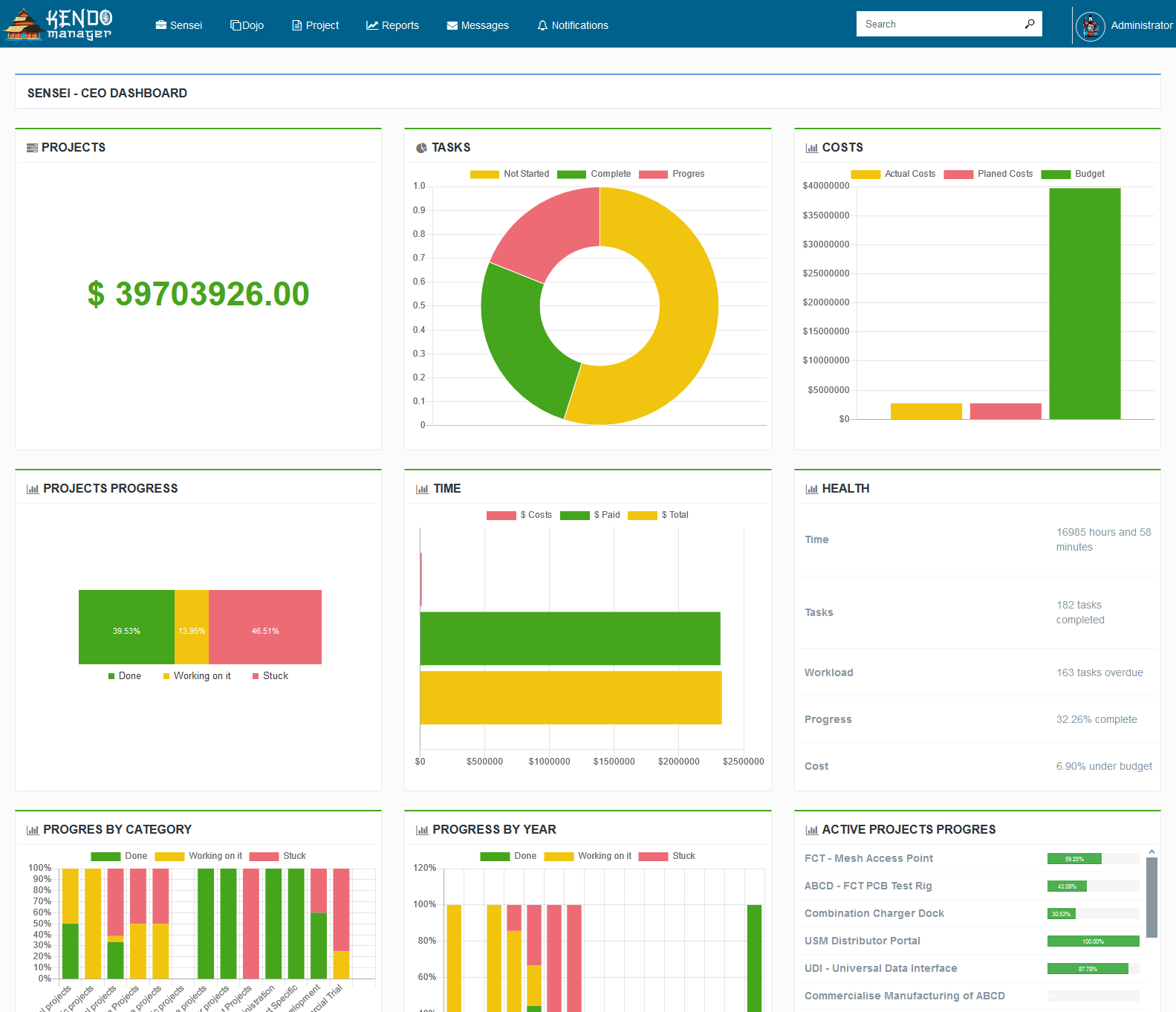
What Is On-Premises Software
On-premises software is installed and runs on computers on the premises of the person or company using the software, rather than at such as cloud. Customer buys or rents server-based software as a licensee, which is installed on their own servers or rented servers.
On-premises software is considered more secure, as the entire instance of the software remains on the companies premises.
Today, Many companies opt for on-premise project management software because it doesn’t require third-party access, gives owners physical control over the server hardware and software, and does not require them to pay month after month for access.
On-Premises Project Management Software advantages
On-premise Project Management software like Kendo has many advantages. On-premises software provides a centralized project management for companies and PMO (Project Management Office) while offering controlled access for different users.
Our Project Management software is based on traditional and Agile project management methodology. We follows the PMBOK guidelines and recommended of Project Management Institute.

Kendo is a flexible On-premise software solution for managing projects of any type. Whether you are working in construction, services, consulting, engineering, business or software development, Kendo will help you complete your projects on schedule, on time and on budget.
Kendo on-premise project management software comes without any additional software investment/setup cost for company or PMO. You can install it on any Windows Server, Windows VPS, Windows 10 PC or ASP hosting.
Frequently Asked Questions
Do you help in installation and upgrades?
Our support team will assist you if you have any questions during the installation and upgrade. We provide free remote Kendo installation for our clients.
What kind of expertise is required to install and manage Kendo On-Premise?
Kendo Manager installation is simple. Your administrator or employee needs to follow the installation instructions, which consist of a few simple steps. More info: https://www.kendomanager.com/kendo-manager-installation-guide-for-windows/
Which technology is Kendo software developed in?
Kendo Manager has been developed using Microsoft technology ( Asp.Net), and uses MariaDB free open source database. The product is 100% web-based and all a user needs is a modern browser (Chrome, Firefox, Edge, Opera , Safari)
Whether Kendo Manager can be installed on the company’s existing infrastructure
Yes of course. You can install Kendo Manager On-premise Project Management Software within your existing company infrastructure (Company Windows VPS, Office PC with Windows 10, Company Windows Server, 2012, 2016, 2019 or Asp Net Hosting.) Or online. More info: https://www.kendomanager.com/kendo-manager-installation-guide-for-windows/
Is it possible to install Kendo manager online?
Yes of course. Kendo Manager can be installed on online Windows Server, Windows VPS or ASP hosting.
More info: https://www.kendomanager.com/kendo-manager-installation-guide-for-windows/




