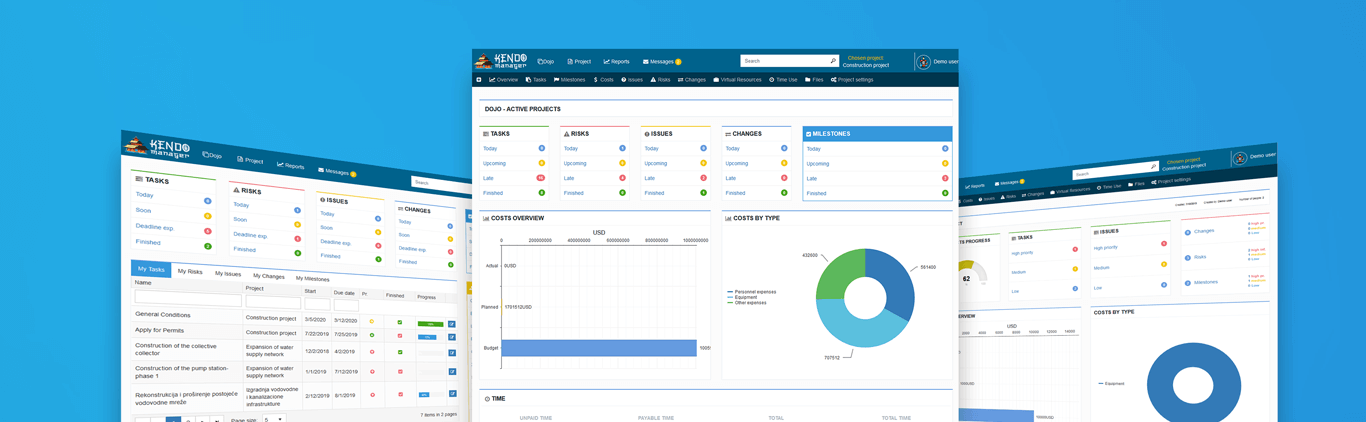Most popular IT project management tools in 2020
What is IT project management tool, and why is it useful?
IT Project Management Tool is used by companies IT departments, and IT project managers for tracking task assignments, expenses, Resources , issues, risks and progress of projects. Today, many companies want security, low cost and absolute control over their data and opt for an on-premise version of project management software such as kendomanager.com. Other larger companies use the online version and manage their projects online. Providers of these services offer tools according to the software-as-a-service (SaaS) principle, which means that the use of services is paid for. This allows us to pay for the software as much as we use it. Examples of online tools are Jira, Asana, ActiveCollab, etc.
Kendo Manager
Kendo is a flexible On-premise project management software solution for managing IT projects, and projects of any type. It comes with Unlimited projects and tasks, time tracking, Gantt chart, Kanban, resources management,document management and team collaboration, such as messages and automatic notification. He is designed to help companies to successfully complete their own IT project plans, allocate resources and analyze workload.
Best of all is that Kendo Manager provides multiple delivery options in line with your infrastructure. You can install Kendo Manager on Windows VPS, MS Windows 10, MS Windows Server or Asp Net Hosting. Kendo uses the Free MariaDB or MySql database.
Kendo on-premise Project management features
- Real time dashboards (Dojo, Project dashboards, My dashboards),
- Task management,
- Resource management,
- Gantt chart,
- Kanban board,
- Costs management,
- Time management,
- Issue tracking,
- Change and risks management,
- Reports ..
What are the benefits of on-premise IT project management tool?
- Access anytime, anywhere – Running the application only requires access to readily available web browser software such as Firefox, Chrome or Internet Explorer.
- One time investment – You pay for the application licenses once and a low annual maintenance fee for support and upgrades (this is optional)
- Shareable – Data can be shared with staff and other business partners. However, you control who has access to what.
- Secure – The applications are hosted on-site behind your firewall and are aligned with your company backup and security policies.
- Data accessibility – Since the data resides within the four walls of your company there are no barriers of access to extract data from the system.
Microsoft Project
Microsoft Project is sold by Microsoft and belongs to the MS Office extension. This IT project management tool helps in almost all aspects of project management. It serves as an aid to project management in making a plan, assigning tasks, monitoring project progress, managing budgets and making an analysis of the work done.
The MS Project tool plans tasks based on resource availability and distinguishes between two types of resources. Work resources include people and equipment that perform work for the purpose of fulfilling tasks, and material resources where consumables belong. Material resources never do the work but are needed to complete the task. Each of the resources contains its own calendar with indications of what day and at what time it is available. Resources can be assigned multiple tasks in multiple different plans, and also each plan can be assigned multiple resources.
In addition, the MS project enables monitoring of the implementation of planned activities within the project and serves as an aid in solving problems, exchanging information and creating the necessary reports. Reports within MS Project are divided into two types: lists intended for printing and visual reports that can be sent to Excel and Visio.
MS Project comes in two versions Standard and Professional, and the main difference between them is that the professional version allows networking and data synchronization using Microsoft Project has now been expanded and can be found not only as an installer but also as a cloud solution – Microsoft Office Project Server and Microsoft Project Online.

Jira
Jira is a product of Atlassian based on Agile methods, and on their website they emphasize that this IT project management tool is the number one choice for agile teams. It is available in two versions, as a cloud solution and locally. By creating a workflow using Jira, it defines the process and allows the team to continuously monitor tasks.
It serves to visualize the process and based on that the team can check how the project and tasks are progressing. Each team has a unique software delivery process. Jira enables the design of the workflow outside the box, and is left to the choice of the project manager to create it in a way that best suits the team and the project.
Each task must have all relevant details about the project and activities in one place. Relevant details are: which team member is working on the task, collaborative comments, feedback, and due dates. As a result, each team member has access to an overview of the entire project using JIRA dashboards.
Some of the main features of Jira tools are flexible planning, accurate predictions, value-based prioritization, transparency of task execution, effective insights into results, and scalable evolution.

Asana
Asana can also be used as IT Project Management Tool, and is only available on the cloud. This work management platform is used by teams to stay focused on goals, projects, and day-to-day tasks that grow with the job. It combines elements of project management, file storage and collaboration, and helps manage teams without the use of email.
The Asana allows you to draw every step and organize all the details of the work in one place. The panels allow the organization of work like stickers that are assigned in columns and further a clear visual view of the status of the project. It works on a drag-n-drop principle by adding items to the board and then moving them to move through multiple phases. The timeline helps to stay within the schedule. It enables transparent monitoring of tasks and deadlines and in this way it is possible to identify problems and conflicts before they start. Even when changes occur in tasks and deadlines, this tool provides easy adjustment of the plan to keep the project running. The dashboard allows you to quickly review the status of the project and monitor progress. Users receive notifications during any project updates.
Slack
Slack can be a phenomenal IT project management tool. You can use Slack to organize your team. It’s designed for team communication and collaboration.Slack brings together all the communication within the team. Teamwork at Slack helps everyone save time and makes collaboration easier by happening in channels – unique places to exchange messages, tools and files.
A channel is created for each conversation, and can be created for teams, projects, clients, and all other items relevant to the organization. Channels can be divided according to teams, projects, clients or anything else that is relevant to your organization. Unlike other email chains, members can later join or leave channels as needed.
Channels can be shared not only within the organization but also with the companies collaborating on the project.103 In addition to written communication, Slack also allows voice and video calls, as well as screen sharing to show work. To get feedback and create a progress archive, it is possible to upload PDF files, images, videos and other files directly to Slack. Also, the Slack App Directory has over 1,500 applications that can be integrated into Slack.
If project management software is used properly, it serves to help deliver projects on time with a minimum amount of errors and deviations from planned. Today, organizations use a number of tools and methods in the implementation of projects in order to gain an advantage over the competition. Tools alone are not general solutions that will work in all organizations. In order to successfully complete the goals, it is necessary to have the right knowledge and competencies for project management in addition to choosing the right tool.