What Is IT Project Management?
In the IT field, projects are becoming more complex as technologies change rapidly and end users require greater ease of use and flexibility. IT project management is the process of managing the plan, organization and responsibilities in order to achieve the goals of information technology. The scope of IT projects can be large and complex, and depends on the size of the business and the company.

Managing IT projects is more than just applying knowledge, matching skills and using tools and techniques to make a project complete. IT project managers address the challenges of interdependent integration, rapid technology advances, and version changes that can occur throughout the life of a project.
Today’s IT project managers, in addition to everything previously mentioned for project managers, must be able to simultaneously monitor software integrations, construction of network stations, storage and management of databases, construction of complex infrastructures and networks, etc.
The challenges they face in their work are diverse. Below are some of them. For example, the complexity and interdependence of large, long-term, different IT projects are among the most challenging issues of IT projects. Unrealistic expectations from the company as well as end users and other stakeholders are also often the case. In addition, technology is changing rapidly, and this often leads to the necessary upgrades during the execution of projects that can affect timelines. Management of work between geographically diverse offices and the challenges of connected teleworking are also almost always difficult as well.
IT project management methodology
Information technology and computer engineering deal with the development of complex applications. In addition to the technical segments of building a software product system, IT companies also deal with managerial problems such as the organization of the programming team, scheduling, finances, costs, etc. Each system, be it hardware, software or a combination of both, goes through a development life cycle according to the chosen method.

Waterfall methodology
One of the traditional life cycle methodologies of system development in IT projects and software engineering is Waterfall. The first formal description of Waterfall was attributed to Winston W.Royce in a 1970 article where he described a software model. The Waterfall method is best used for simple projects that are not changeable. In this process, the project is divided into a sequence of different phases. Although the model provides a clear and structured way to manage the project and control activities, taking into account the needs of today’s market this system is outdated. Today, the market demands faster and more flexible approaches than those that traditional Waterfall can provide.
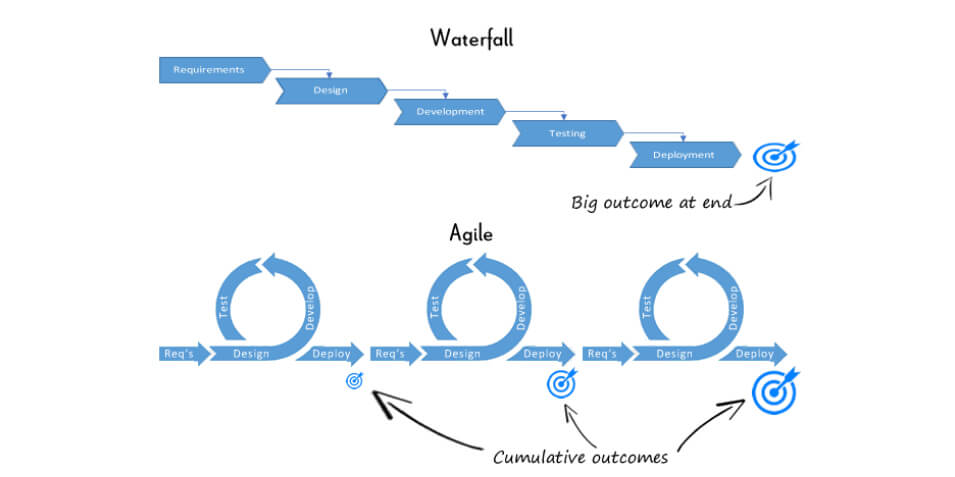
Sometimes it is planned using a Gantt map. This type of map shows the start and end dates for each of the tasks. After completing one phase, the development team moves on to the next step. The project team cannot return to the previous phase without starting the whole process from scratch. Before moving on to the next phase, requirements may need to be reviewed and approved by customers. The Waterfall methodology defines all software requirements in advance. Project work cannot take place if the requirements have not been previously identified and documented.
The Waterfall method has a sequential pattern for each project so it is easy to understand and use. Each phase has a starting and ending point and aims for specific results that are easy to manage or control. The team reduces the risk of missed deadlines by focusing on requirements and design before you start writing code. Each phase must be documented, resulting in a better understanding of code and test logic. In addition, good documentation provides all stakeholders with information on specific phases as well as a source for future projects.
The biggest drawback of Waterfall is the way change is managed. As mentioned earlier, Waterfall is a linear, sequential model, where one cannot switch between phases even when unexpected changes occur. For example, if a project reaches the testing phase and is found to be missing a feature from the request phase, going back and repairing it is very difficult and expensive.
Software is not delivered until later stages. The project must go through two to four phases before coding actually begins. As a result, stakeholders will not see a working version of the software until the late life cycle. Collecting requests can also be challenging. One of the first phases of the Waterfall project is to talk to customers and stakeholders and identify their requirements. However, it can be difficult for clients to determine exactly what they want at the beginning of a project. It is not uncommon for clients to identify requirements as the project progresses.
Agile project management
Structured methods are difficult and slow for developers, mostly because they had to wait for the testing phase to occur to detect bugs or make changes to the code. With the advent of agile methods, developers can avoid the tedious and bureaucratic ways of traditional methodology and in a much easier way to correct mistakes and implement changes, even those that appear at the end of the project. Some of the characteristics of Agile technologies are simplicity, organization, the client comes first place, changes can be applied at any time, working in teams, high level of motivation, face-to-face meetings, increasing the effectiveness of teams at certain intervals, etc.
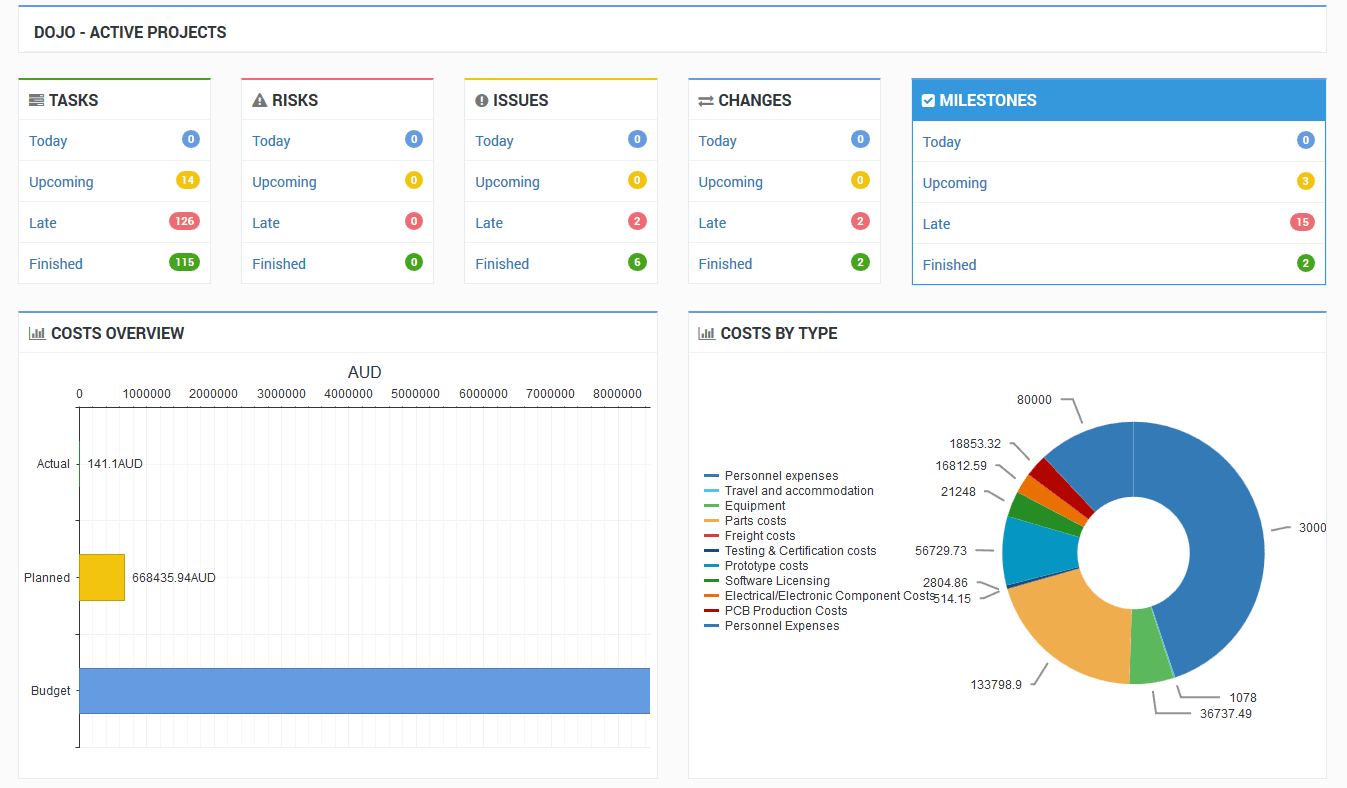
Agile software development is based on an incremental, iterative approach. Instead of creating a detailed plan at the very beginning of the project, Agile methodologies are open to changing requirements over time and encourage constant feedback from end users. The focus is on flexibility, continuous improvement and speed. In an agile methodology, leadership encourages teamwork, responsibility, and face-to-face communication. Business stakeholders and developers must work together to align products with customer needs and company goals.
In this model, the phases are flexible and should not occur consecutively.
IT Project Management phases
IT Project planning
The IT project begins with planning. Once the idea is judged feasible and sustainable, the project team gathers and breaks down the idea into smaller tasks and assigns them to the iteration.
Request analysis
Then it is necessary to analyze the requirements. The team collects information such as who will use the product and how. This phase includes many meetings with managers, stakeholders, and customers to identify business needs.
System design
The next phase is the design of the system and software based on the requirements identified in the previous phase. The team comes up with an idea of what the product or solution will look like. The test team is developing a test strategy at this stage. This is followed by implementation, coding or development.
System testing
Testing is the phase after code development. It is carried out in accordance with the requirements in order to ensure that the product meets the needs of users. After testing, the product is delivered for use. However, that is not the end of the project. Once customers start using the product, they may encounter new problems that the project team will need to address.
What are the benefits of Agile methodology?
The advantage of Agile is that with shorter planning cycles it is easy to adapt to changes at any stage of the project. In addition, Agile is very useful for projects where the ultimate goal is not clearly defined. As the project progresses, goals will come to light and development can easily adapt to these changing requirements. Also, splitting the project into iterations (managed units) allows the team to focus on high quality development, testing and collaboration.
Conducting testing during each iteration means that errors are identified and resolved more quickly. Agile emphasizes the importance of frequent face-to-face team communication. In addition, customers have many opportunities to see the product being delivered and have a real impact on the final product. So they work closely with the project team and can gain a sense of ownership. Agile projects encourage feedback from users and team members throughout the project, so lessons learned are used to improve future iterations.
Although the level of flexibility in Agile is usually positive, compromises come with it. The exact delivery date cannot be determined, the documentation can be ignored or the final product can be very different than originally intended. Because Agile is so flexible, new iterations based on customer feedback can be added, which can lead to a very different end result. Agile is most successful when the development team is fully committed to the project. It requires active participation and collaboration throughout the process, which requires much more time than the traditional approach.
What is Scrum?
Jeff Sutherland invented the Scrum procedure in 1993, taking the term “Scrum” from the 1986 Takeuchi and Nonaka analogy published in the Harvard Business Review. In the cited work, Takeuchi and Nonaka compare highly successful, multifunctional teams with the Scrum formation used by rugby teams. The original context for this was production, but Sutherland, in collaboration with John Scumniotales and Jeff McKenna, adapted that model for software development.

Scrum is a subset of Agile Methods for Information Systems Development. This method is aimed at achieving system adaptability in a constantly changing environment. It is an iterative development model used to manage complex software and product development. Product development is structured in cycles called sprinters. These iterations do not last more than a month and are performed one after the other without a break. Sprinters represent time frames that end on a specific date regardless of whether the job is completed or not, and are never extended.
What are the steps in Scrum?
Get started by following these steps
- product backlog,
- sprint planning,
- sprint backlog,
- backlog grooming,
- Daily Scrum meetings,
- Sprint review meetings and
- Sprint retrospective meetings.
Product Backlog
The product backlog is a sorted list of desired product features. The development team retrieves tasks from the product backlog during each sprint. Before each sprint, the product owner presents the items from the product backlog.
Sprint Planning and Backlog
The team selects jobs that they can complete during the sprint and moves the job from the product backlog to the sprint backlog (which is a list of tasks to complete in the sprint).
Backlog grooming
The purpose of a backlog grooming meeting is to ensure that the backlogs contains only items that are relevant and detailed and meet the project objectives. The team can remove user stories that are not relevant, create new stories, re-prioritize stories, or split user stories into smaller tasks.
Daily Scrum
Daily Scrum is a 15-minute stand-up meeting where each team member discusses their goals and any difficulties. Daily Scrum meetings are held daily during the sprint when all team members report on what they did the day before, what they plan to do today and outline any problems they encounter.
Sprint Review
Sprint review meetings take place at the end of each sprint, the team represents the work completed at the sprint review meeting. This meeting should include a live demonstration, not a report or PowerPoint presentation.
Scrum retrospective
The sprint round ends with a retrospective Scrum meeting when the team thinks about how well Scrum is working for them, and discusses all the changes and improvements that need to be made in the next sprint.
What is Scrum role?
We distinguish three specific roles in the Scrum methodology and they are:
- Product owner,
- Scrum master and
- Scrum team.
Product owner
The owner of the product is a person with a vision of what needs to be done and passes that vision on to the team. He focuses on the job and the needs of the market, and plans the work to be done. The task of product owners is to motivate the team with a goal and vision.
Scrum Master
Scrum Master is considered the coach of the team, he is there to help the team do the job in the best possible way. Its task is to organize meetings, address challenges and obstacles, and work with the product owner and oversee the team. He has no authority over team members, but he has authority over action.
Scrum teem
The Scrum team works together to develop products and help each other complete tasks. There are no different roles like a programmer, designer or tester in a team like this. They all complete a set of tasks together.
What is Kanban?
Kanban is Japanese for “visual sign” or “cardboard”. It is a visual framework, and is used to implement Agile and shows what needs to be produced, when to produce and how much to produce.
It encourages small system changes and does not require a specific setup or procedure. This means that Kanban can be used over other existing workflows.
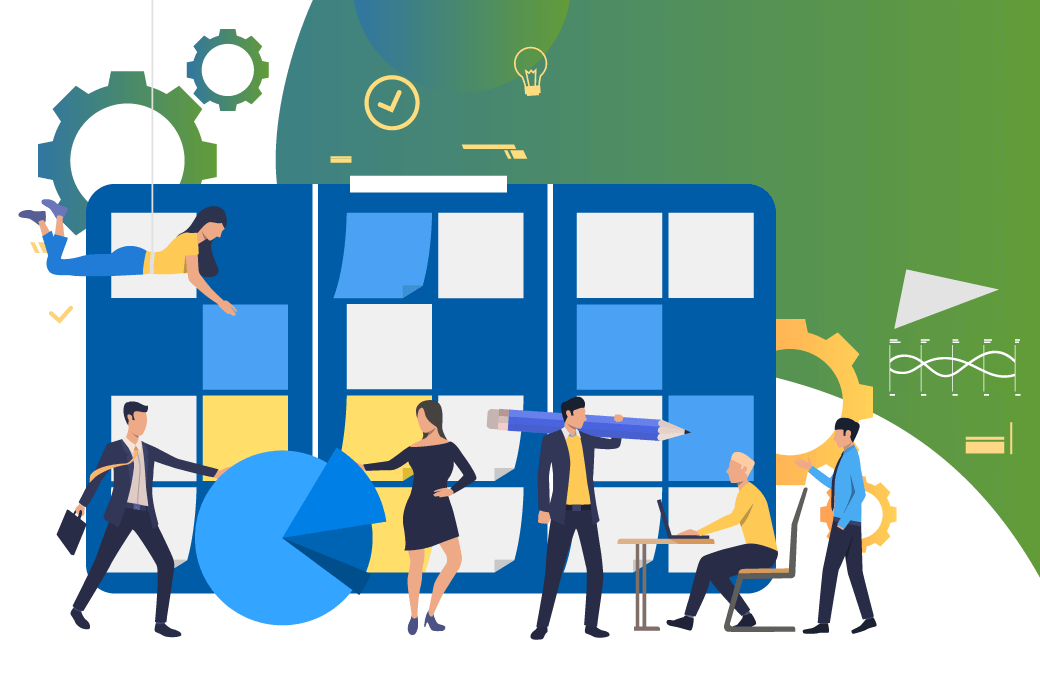
Kanban board
The tool for implementing this method is the Kanban board. Traditionally, this tool was a physical board where magnets, sticky notes and the like were used on a white board to represent work items. However, in recent years, there have been more and more project management tools that allow the use of the Kanban board in a network environment. The simplest Kanban boards have three columns: to make, in progress and finished. Columns for a project can consist of the following columns: backlog, ready, coding, testing, approved, and completed. Kanban cards represent a task and each of them is placed on a board in a column representing the status of the task. Different card colors are often used to further describe the task.
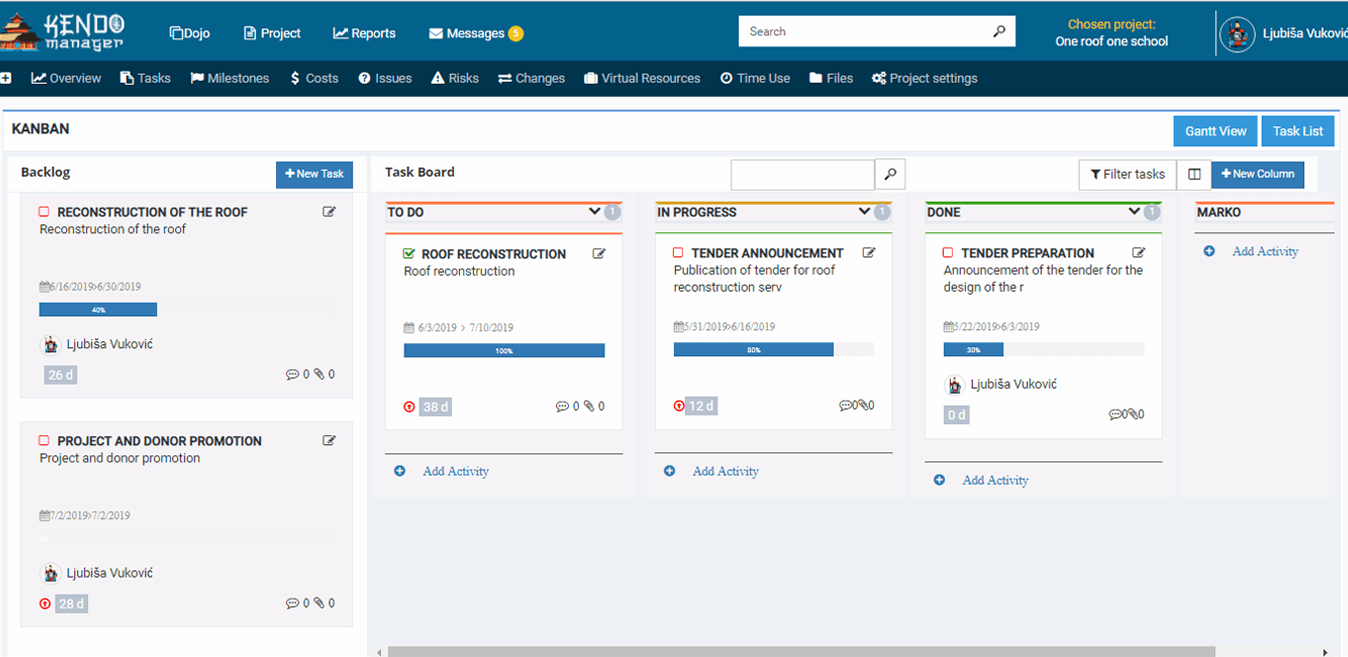
Kanban principles and values
The principles of the Kanban project that should be followed is visualization during the work that allows understanding the bigger picture and showing the progress of the work. By making all tasks visible, problems can be easily identified and collaboration enhanced. Setting workflow limits determines the minimum and maximum workloads for each column on the board or for each workflow. By placing limits, speed and flexibility are achieved. Through Kanban, it is necessary to continuously monitor and improve the workflow. Ideally, the flow is fast and smooth. The team should analyze the flow issues and then implement the changes. At all times, it is necessary for the whole team to understand how the work on the tasks works and for that reason all processes must be clearly defined. Once the Kanban method is established, the team can identify and understand problems and suggest solutions. Efficiency (values) is measured by monitoring the flow, measuring the cycle time and increasing the quality of work.
Goal
Today, there are a number of methodologies used in the IT sector with different approaches in management that dictate teamwork, communication and measure results. No methodology is better than the others, and each approach has its advantages and disadvantages and is tailored to specific scenarios. But all methodologies have the same goal, and that is the successful completion of the project.
How to choose the right IT project management software?
IT Project management software can be available as an installed program on a server computer (on premise) or as online version based on cloud technologies. The installed program on the computer is usually located on the company’s own server and is managed by the company’s employees working in the IT department. That IT Self-hosted project management software is purchased and becomes the property of the company.
Examples of On-premise (self-hosted) IT Project management software are:
1. Kendo Manager,
2. Microsoft Project (Microsoft Project Server: A Complete Guide),
3. GeniusProject,
4. GanttProject etc.
Many SMEs want security, low cost and absolute control over their data and opt for an on-premise version of project management software such as kendomanager.com. Other larger companies use the online version and manage their projects online. Providers of these services offer tools according to the software-as-a-service (SaaS) principle, which means that the use of services is paid for. This allows us to pay for the software as much as we use it. Examples of online tools are Jira, Asana, ActiveCollab, etc.
IT project management software features
Task management
Task management is the ability to create tasks and manage them throughout the process. This includes the creation of tasks and the tasks of the same. For example, setting repeat tasks, the ability to import tasks from external files, and the like.
Team collaboration
It is important that the tool enables communication between teams regardless of the number of participants and that it maintains communication in accordance with the work being done. Thus, the tool needs to provide virtual space for easy creation of discussions, file sharing, private messages with alerts and notifications.
Learning material
Furthermore, the tool should have appropriate learning materials that can be accessed by any team member.
Email integration
Email integration also stands out as one of the more important features. If the tool is able to effectively integrate email it significantly increases productivity and minimizes the time required to switch between different applications.
Document management
Document management is also important. This includes the ability to attach documents to tasks, add notifications and comments to documents, load multiple documents according to the drag-n-drop principle, organize documents by folders, etc.
Mobility of project teams
One of the more important features is mobility. Project teams are not always “at the table” and are often on the client’s side or do their work remotely, so it is important that the selected project management tool is available in the mobile version. Some of the other features that should also be considered when choosing a tool are: third-party integration, adaptability to personal needs, reporting, scheduling, and time management.
What is an IT project management software and why is it necessary?
The IT project management software is used by corporate IT departments and IT project managers to track task assignments, expenses, resources, problems, risks and the progress of projects. Many companies want security, low costs and absolute control over their data and choose an on-premise version of project management software such as kendomanager.com. Other larger companies use the online version and manage their projects online. Providers of these services offer tools according to the software-as-a-service principle (SaaS), ie the use of the services is paid for. This allows us to pay for the software as much as we use it. Examples of online tools are Jira, Asana, ActiveCollab, etc.
What are the advantages of on-premise IT project management software?
- Anytime, Anywhere Access – All that is required to run the application is access to readily available web browser software such as Firefox, Chrome, or Internet Explorer.
- One time investment – you pay one time for application licenses and a low annual maintenance fee for support and upgrades (this is optional).
- Shareable – data can be shared with employees and other business partners. However, you control who has access to what.
- Secure – The applications are hosted on site behind your firewall and are aligned with the security and security guidelines of your company.
- Accessibility of data – As the data resides within the four walls of your company, there are no barriers to access to extract data from the system.
Kendo Manager
Kendo is a flexible on-premise project management software solution for managing IT projects and projects of all kinds. It includes unlimited projects and tasks, time tracking, Gantt chart, Kanban, resource management, document management and team collaboration, e.g. B. Messages and automatic notification. It is designed to help companies successfully complete their own IT project plans, allocate resources and analyze workload.
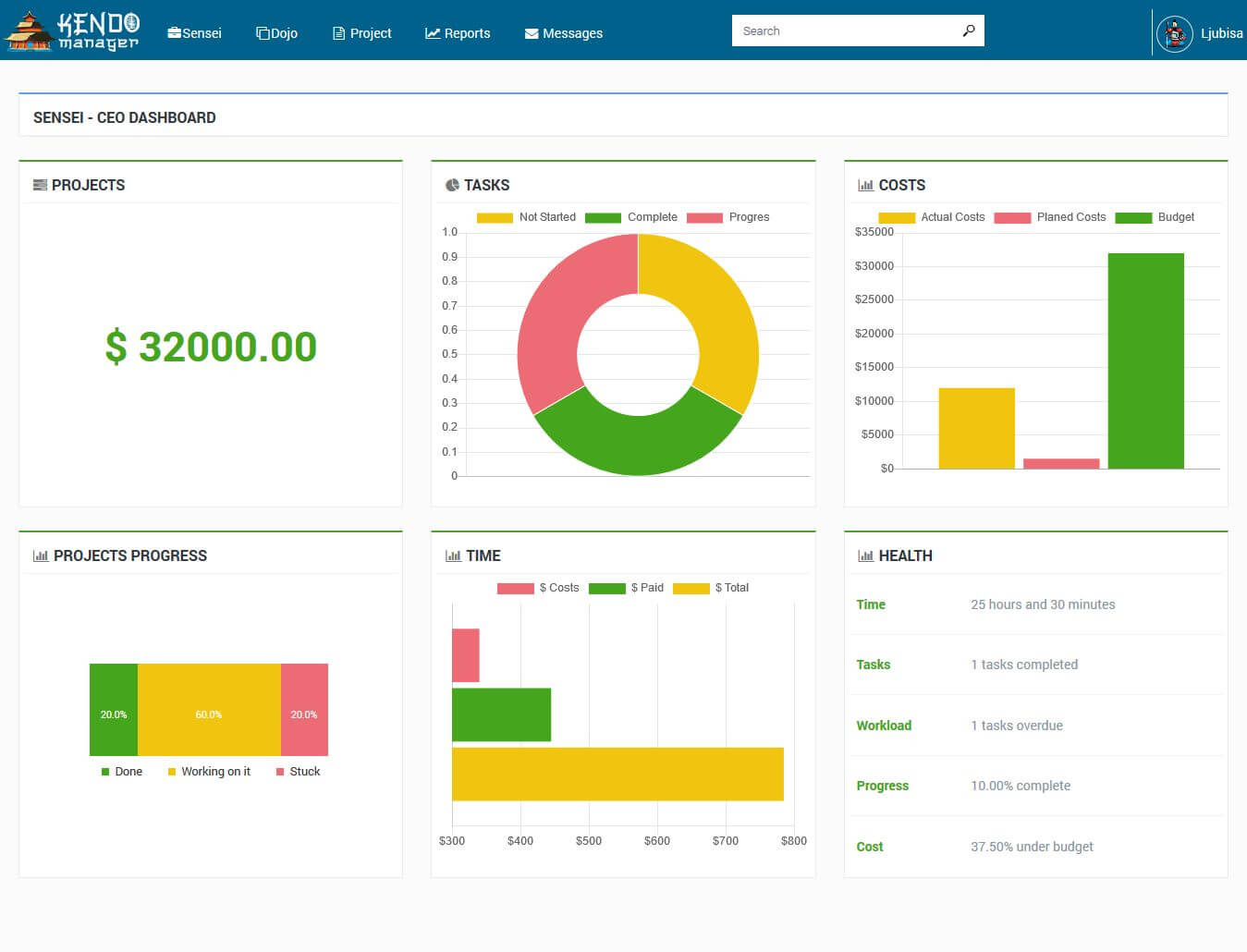
Best of all, Kendo Manager has multiple deployment options according to your infrastructure. You can install Kendo Manager on Windows VPS, MS Windows 10, MS Windows Server or Asp Net Hosting. Kendo uses the free MariaDB database.
Kendo On-premise project management capabilities
- Real-time dashboards (Dojo, Project Dashboards, My Dashboards),
- Task management,
- Resource management,
- Gantt chart,
- Kanban board,
- Cost management,
- Time management,
- Isuses management
- Change and risk management,
- Reports ..


