How To Use Task Management Software To Increase Productivity
Task management software is very important for successful implementation of company projects. Projects are made up of tasks and knowing how to manage your tasks (and everyone else’s) is crucial for getting your projects completed on time. Task management for a team is simply vital for success.
Task management for a team is simply vital for success.
- Have you ever called or messaged a colleague with, “Is this done yet?”
- Have you ever received an answer: “Sorry, and when is the deadline to do so?”
- Have you ever calculated how much time, money and your nerves you lost because of the inability to keep track of the progress for various activities in various projects you work on?
If you had then you know that productivity of employees can make or break a business.
Highly motivated employees can bring a company to new heights whereas employees who never seem to do anything can tumble a business into the ground.
Productivity is always one of the most important components for making a business successful.
What does task management actually means and how to do it successfully?
According to Wikipedia, task management is a process by which you follow a task through its life cycle, from planning to testing, tracking to reporting.
Tasks have to be realized with a particular order using certain resources (people, machines, materials, costs) to realize the project in a due time frame and within the planned costs.
In fact, many people believe that task management should serve as a foundation for project management activities.

Effective task management software requires managing all aspects of a task, including its status, priority, time, human and financial resources assignments, recurrence, dependency, notifications and so on.
This is maybe easy to do if you’re working on one or two small projects with a small group of people but if you’re working on multiple projects it is physically impossible to monitor and control everything.
Because of this, more and more project managers are involved in selecting project management software tools but often they find themselves using various tools for various functionalities. One tool for communication, another for task management, another for file sharing and so on.
Luckily there’s a great range of workflow and project management applications where all this can be done at once and they are available to companies of all sizes, which share the common aim of improving productivity for managers and employees.
How to find the best task management software?
Some of the biggest factors to consider when you’re looking for a task management software revolves around how easy it is to use, and how much it can simplify your day-to-day activities.
Some of these Task Apps are great, some are lacking functionality you need, therefore the criteria for selecting the best task management software should include the features and functionality that your organization requires to manage projects your way.

Must-have features of Best task management software
Best task management software should always include easy-to-navigate task management tools that will provide you with the possibility to:
1. View progress across all projects and project tasks
With multiple scheduled tasks, especially in teams, keeping track of all the tasks done can be very hard and time-consuming.
With good task management software, it takes you one-click to have a full and quick overview of all the activities assigned and their progress.
2. Monitor timelines
Time tracking represents a very important aspect of managing projects because it enables the tracking of project activities related to the project plan and ensures successful completion of the project in a due time.
Deadlines, unfortunately, are a necessary evil. There’s always one or two employees who don’t need them, but for the rest of us, deadlines are motivating in and of themselves. Deadlines get things done.
3. Prioritize your tasks
With prioritization, you can organize your tasks by priority so you can ensure that the most important things are completed first.
By prioritizing tasks we are able to focus on how work should be attacked, rather than jumping from one item to another without any direction.
4. Keep track of budgets
In order to have control over costs your task management software must include tools that can help you manage them.
Updating your project budget regularly, accounting for costs to date and anticipating expenses to come will help you to continuously align the budget with the project’s anticipated completion date.
5. Communicate and share
Your team should be able to upload, exchange and access files related to tasks and communicate with ease because bad communication increases the chances of the project being delivered late.
With the right project management software tool where project communication is located in one place and where every team member can access them at any time we can maximize the effectiveness of communication within the team.
Try free task management software
Selecting the task management software that best fits your needs take time and thought and it is not something you should throw darts at. There are a ton of tools to choose from in this market.
Enterprise-level free project management software is always a good solution because, besides task management software module, it has several other modules that help you plan, monitor and execute a successful project.
Of course, you heard for Microsoft Project but you also heard for its price. Besides, MS Project is a complicated project management software that requires additional training of employees.
Luckily, there are many free and paid MS Project alternative solutions.
That’s why, before you decide or buy anything, the best thing is to do some research and try some free task management software. While you at it feel free and try our free project management software – Kendo Manager.
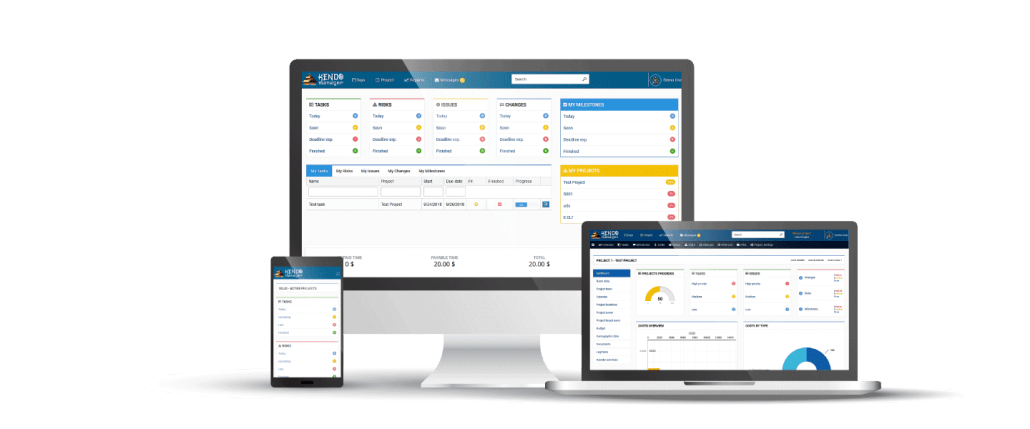
Kendo Manager is a less expensive version of Microsoft Project Alternative and best task management software for project managers, project teams and companies. Also, it is simple to use, flexible, complete project management software solution with no additional costs for extra plugins and it does not require expensive education of employees.
Our cloud-based project management tool gives you the task management you want and delivers it in real-time to give you the most accurate view of your project’s progress possible, whether in Task view, Kanban or with Gantt chart.
Kendo Manager acts as a center point for teams, where work can be done across various programs, while information and project updates sync seamlessly and he is suitable for all types of projects, regardless of team size or project complexity.



