Kendo Manager milestone is a special event that requires special attention. Milestones can add significant value to project scheduling. They help project managers to more accurately determine whether or not the project is on schedule.
- Select project and click the option Milestones- New Milestones

2. Fill the form and select check box Milestone to give the status Milestone to the task.
Click the button Save .
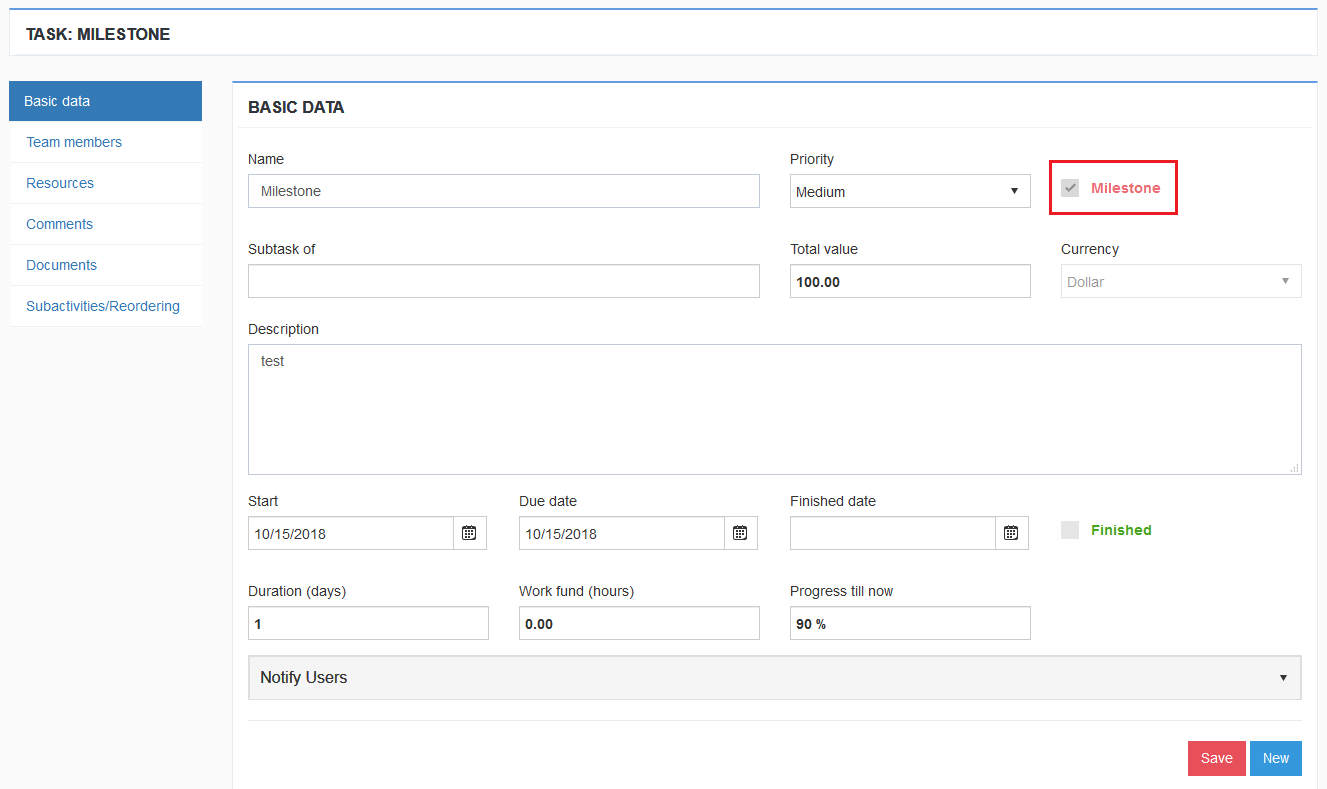
3. Marked task will be shown on the list Milestones .
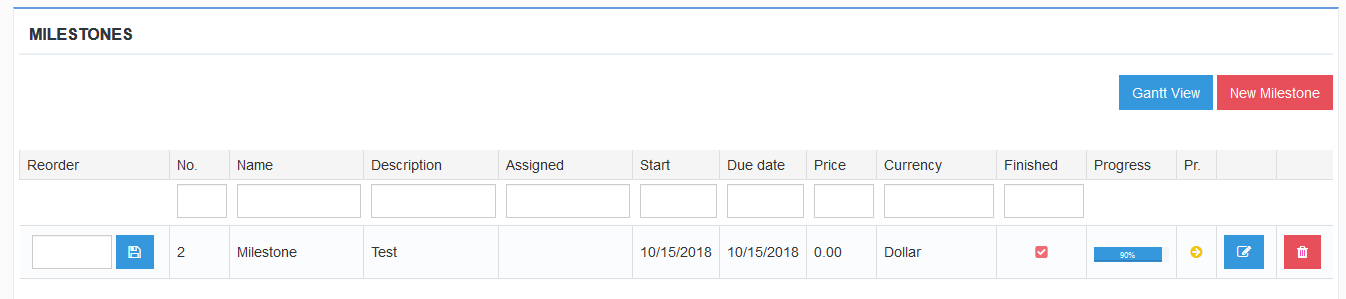
4. In the tab Team members assign the Milestone to member who is responsible for realization.

Note :
Usage of other options (Resources, Comments, Documents,Subtasks) in the task defined as Milestone, is the same as in ordinary task.
