1.Creation a user
Creation a user in application is performed using Admin profile.
1.1. Login to the application using Admin profile

1.2. Click at Administrator-Administration-Users on the right side.

1.3. Write data into the form for creation a user and choose Project management system role.
Project manager is the basic predefined system role assigned to the user.
Click the button Save. Forward to user his user data. System does not send them automatically.
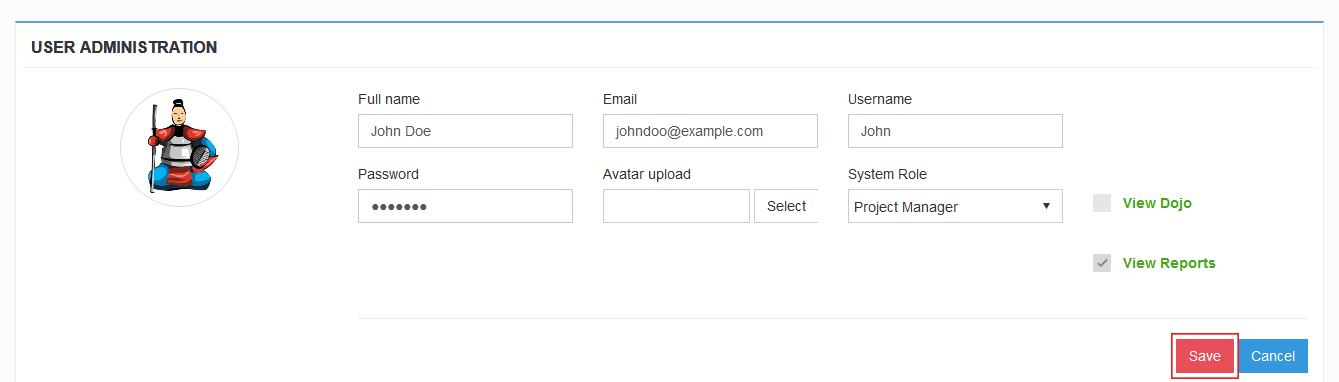
Video Tutorial : How to create user in Kendo Manager
